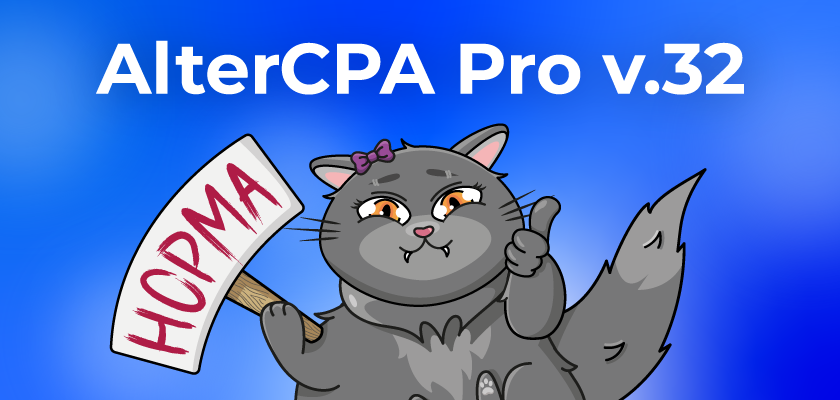Introducing AlterCPA Pro v.32 – it’s the norm! Another milestone in the development of my product line has been completed. In this release, I’m bringing you white sites, updates to splits and analytics, a couple of new hacks, and fresh features from the auxiliary services – tracker, cloaker, and multitool. I’ve added normally a lot!
White sites
Promises must be kept, especially when made to oneself. In the previous edition:
As they say, if you want to make the universe laugh, tell it your plans. My plan was to add an integrated storage for white sites for webmasters. Whether it would work or not – time would tell!
Time has shown, and I did it! Introducing the white sites storage, making AlterCPA Pro a full-fledged tracker and cloaker for affiliate teams. This is one of the most significant improvements of this milestone.
- Webmasters have access to a new section “White sites”, where they can add static sites from archives or grab them via a link.
- White sites can be selected in the filtering settings in flows and split tests. They replace the traffic back link and switch its working method to a local white site.
- In the flow, you can download not just a site archive but a ready-made bundle of a landing or pre-landing page, a white site, and an integrated tracker. It can be used on your own hosting without additional settings.
- The white sites storage also works in team mode. Team leaders can create common white sites or prepare them personally for users. Users cannot change these white sites, but they can easily select them in the flow.
At the core of the white sites is a pleasant innovation – the built-in editor. Executable files are restricted in the white sites storage, but for system sites, it works without limitations. The need to access FTP has become even less.
Statistics and analytics
I continue to overhaul the statistical reports. This time, I have perfected all the public sections “Statistics” and “Analytics” for affiliates, agencies, and business users.
- Hierarchical statistics have finally received filters. This is the second most important and the most complex improvement of the 32nd milestone. I added all the filters from the “flat” reports into the analytics sections for clicks, UTM tags, sites, and devices.
- The “Clicks overview” section also received filters like the others and can now display detailed click information, just like in the “Leads” section.
- Custom analytics reports received several interesting options. You can redefine the access level to a report and, for example, create reports with the “Business” level for regular managers. Additionally, you can restrict the offers and companies for which the analytics is built. With this method, it is easy to create a special report for an “advert manager”.
Under the hood, the recalculation of statistics indicators for offers, sites, and flows has significantly accelerated and improved. The flow statistics now include the approval rate, and outdated statistics have stopped cluttering the view.
Hacks
Two hacks were created for the task scheduler just for fun. They are like twin brothers and both incredibly simplify the lives of team and network owners. Here are some examples of beautiful routine automation:
- Pusher. Designed for nutra sellers. Its task is to build a database for follow-up calls. It will take leads from cancellations, returns, or purchases and send their copies back to the call center for processing. It will keep those lazy operators busy calling people to buy and buy, buy and buy. In short, it brings additional profit to my supplement sellers.
- Reboxer. A helper for crypto enthusiasts. Its goal is to manage the flow, taking leads gathered in dormant companies, and re-sending them through the box. It works according to a schedule, processing a couple at a time per minute, for example. Ideal for those who like to launch at night. With the improvement that removes stale “New” leads, it creates the perfect conveyor that will hit advertisers until they win, squeezing out everything without remainder.
As always, hacks come with source code so that wise coders have successful examples for their own creations and games with the scheduler.
Pleasant little things
Here’s a few more updates that didn’t fit into the major categories. They are all serious, necessary, and cost me a sea of nerves.
- Time for amazing openings: I’ve opened the source code of a small but important module for automating calls in call centers. Many telephony services have minor quirks in handling headers, which can be easily fixed directly in the caller’s code.
- I spent nearly a month, a tank of coffee, and kilometers of nerves optimizing the call center to handle large volumes with hundreds of operators calling simultaneously. It turns out our built-in CRM wasn’t so fast after all.
- I’ve redesigned the split-test interface to make it look more like the tracker – it’s become much more convenient. An added option now allows creating a flow on the fly when adding a variant in a split test.
- I’ve slightly restricted rights for companies in the internal CRM – added checkboxes for read-only access, without the ability to change orders or configure anything, and banned order cancellations via postback.
- I’ve tinkered a bit with the internal TDS and its integration mechanisms. Now special APIs are used to connect the site storage. If you want to move the storage to a separate server, you won’t need to create any workarounds, just change the configuration.
- Added team collaboration to the expense import. You can connect to ad networks at the team leader level and pull statistics for the entire team at once. Along the way, I enabled expense import from Dolphin Cloud and directly from Facebook via API.
- I’ve equipped all integration logs with two useful fields – request time and HTTP response status. They were sorely missed during debugging. At the same time, I’ve shortened the debugging process – synchronous dispatch no longer needs asynchronous confirmation.
AlterCPA One
The cloaker has received full documentation for the built-in tracker and custom blacklists. Alongside the paperwork, a few pleasant tweaks have been made to the filters themselves:
- I’ve added the ability to have a special kind of redirect in the cloaker, there’s simply no other words for it. After years of the cloaker’s existence, I suddenly discovered we didn’t have a JS redirect. I’ve added it to all products and updated the meta-redirects as well.
- Users in the cloaker could always set up personal blacklists, but they only worked in filtering campaigns before. Now all “default lists” are also used in the tracker, splits, and flows.
- The language filter in the cloaker has been around for a while, but languages were determined automatically based on the list of allowed countries. We’ve checked what languages people curse in worldwide and compiled a list. Now, campaign settings allow choosing any set, regardless of country. Want to target French-speaking Canada? Easy!
Plans include translating the documentation and the cloaker itself into Chinese, since our Chinese friends find it difficult to work with English, but they’ve fallen in love with the cloaker wholeheartedly.
AlterCPA Red
The tracker doesn’t boast many enhancements because it was excellent from the start. How else could it not be, absorbing ten years of experience in the arbitration field to emerge as a great solution? However, some of the earliest ideas have only been realized now.
- Team collaboration in the tracker wasn’t initially planned – it was created as a simple solution for solo arbitrageurs. But users wanted to form teams, so in this milestone, I introduced team plans – the team leader subscribes, and the whole team benefits.
- To keep the team leader engaged and feeling useful, we’ve added expense exporting and a unified team site storage to team collaboration. The team leader can prepare common landing pages for the whole team or set up individual ones for specific affiliates.
- The tracker lacked a crucial feature – connection to traffic sources. I’ve added a handy button “Source setup” with ready-made templates for popular advertising networks.
- Way settings have become even smarter: there’s a work schedule and built-in cap. This is useful for those running the same offer on multiple advertisers with different call centers and daily limits.
Plans include creating a team API and perfecting the tracker for team use. There are no plans to further expand its functionality – that’s what AlterCPA Pro for large teams or AlterCPA Cloud for medium teams are for.
GGL Farm
Six months ago, GGL was still a bold experiment: taking the deeply personal work tools of guru Ildar, wrapping them in an interface, and trying to sell them – why not? Now, it’s a full-featured multitool for teams working with Google.
- We’ve added convenient team collaboration: all participants’ streams are combined into one pool. No need to buy an additional plan for a basic buyer; the team shares it.
- Google killed Smart campaigns, but that didn’t stop Ildar. He created his own version – GGL AI, the perfect automatic warm-up that launches a campaign for any site.
- Account statistics have become much deeper: now there’s a breakdown by ad groups and within them by keywords.
- “Search” campaigns received new settings: adding ad groups, ads, and keywords, audience targeting, and budgeting.
- Added two new campaign types for launch: KMS and UAC.
- Integrated account and card verification directly into the interface. No more running accounts through anti-detect browsers.
There are many plans for evolving GGL, but we’ll keep them a secret for now. Google is unpredictable and loves to shatter them with its harsh reality.
Year-End Summary
In just about a week, the AlterCPA project will be 11 years old. All this time, I’ve been single-handedly crafting a monster platform for arbitrage, with a multitude of services surrounding it. And it’s starting to grow on me – now it’s definitely the norm!